RODC環境において,WANが何らかの原因で切断されるなど,RWDCとの接続性がなくなった場合,SQL Serverのサービスが起動しないというケースがあります。
とりわけ,ドメインアカウントを用いている場合です。ローカルシステムアカウントで実行すれば動くわけですが,組織のポリシーでドメインアカウントをサービスアカウントとして用いている場合もあるでしょう。
エラーログの確認
まずは原因究明のためにエラーログを確認してみましょう。
以下のクエリを実行すると,エラーログのパスを知ることができます。
[sql]
USE MASTER
GO
EXEC xp_readerrorlog 0, 1, N’Logging SQL Server messages in file’
GO
[/sql]
すると,以下のようなエラーログが出力されているかもしれません。
spid10s Unable to initialize SSL encryption because a valid certificate could not be found, and it is not possible to create a self-signed certificate. spid10s Error: 17182, Severity: 16, State: 1. spid10s TDSSNIClient initialization failed with error 0x80092004, status code 0x80. Reason: Unable to initialize SSL support. Cannot find object or propertyspid10s Error: 17182, Severity: 16, State: 1. spid10s TDSSNIClient initialization failed with error 0x80092004, status code 0x1. Reason: Initialization failed with an infrastructure error. Check for previous errors. Cannot find object or property. spid10s Error: 17826, Severity: 18, State: 3. spid10s Could not start the network library because of an internal error in the network library. To determine the cause, review the errors immediately preceding this one in the error log. spid10s Error: 17120, Severity: 16, State: 1. spid10s SQL Server could not spawn FRunCommunicationsManager thread. Check the SQL Server error log and the Windows event logs for information about possible related problems.
これらのエラーは,KB2992611とKB3000850,あるいはそれらが含まれる更新プログラムを当てたときに起こるエラーです。
DPAPIがマスターキーのバックアップをRWDCに保存しようとするのですが,それができないためにエラーが起こります。
回避策
この問題を回避するためには,以下のレジストリ―キーを追加します。
Path: HKEY_LOCAL_MACHINE\Software\Microsoft\Cryptography\Protect\Providers\df9d8cd0-1501-11d1-8c7a-00c04fc297eb Name: ProtectionPolicy Value: 1 (DWORD)
この操作によって,マスターキーのバックアップをローカルに保存するようになるため,RWDCに接続できない場合でもエラーを回避することができます。
以上,RODC環境においてSQL Serverが起動しない場合に確認できるポイントでした。

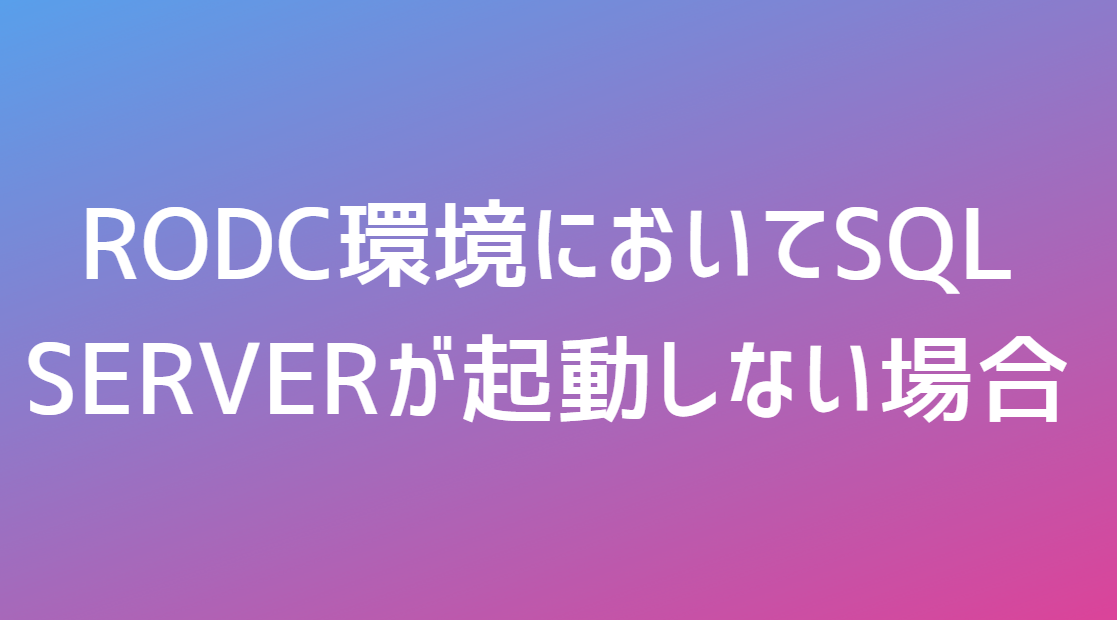
コメント