Notepad++を使用していると,起動時にプラグインをアップデートするように促される場合があります。
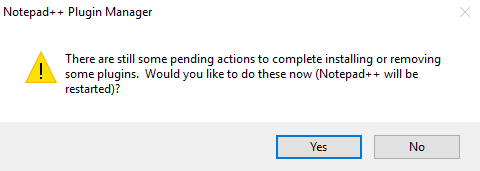
There are still some pending actions to complete installing or removing some plugins. Would you like to do these now (Notepad++ will be restarted)?
There are still some pending actions to complete installing or removing some plugins. Would you like to do these now (Notepad++ will be restarted)?
しかしアップデートしようとすると,以下のようなエラーが出てしまいます。
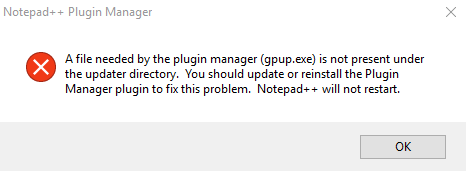
A file needed by the plugin manager (gpup.exe) is not present under the updater directory. You should update or reinstall the Plugin Manager plugin to fix this problem. Notepad++ will not restart.
A file needed by the plugin manager (gpup.exe) is not present under the updater directory. You should update or reinstall the Plugin Manager plugin to fix this problem. Notepad++ will not restart.
何度試しても,管理者として実行しても,結果は同じです。
プラグインを無効化しようと思っても,うまくいきません。
では,このような場合にはどう対処したらよいのでしょうか。
Notepad++のConfigファイルを編集する
まず,以下のパスをコピーして,エクスプローラーに貼り付けてください。
%APPDATA%\Notepad++\plugins\Config
そして,PluginManagerPlugins.xmlファイルをNotepad++で開いて編集します。
<plugin name=”[問題のプラグイン名]”>という文字列で始まるところを検索して探し,</plugin>で閉じられている部分までを削除します。
また,plugin_install_tempというフォルダを,フォルダごと削除します。
さらに,PluginManagerGpup.xmlも削除してしまいましょう。
これで,Notepad++を起動してみると,エラーが出なくなります。
以上,Notepad++の起動時にプラグインをアップデートするように促される警告が消えない場合の対処法でした。


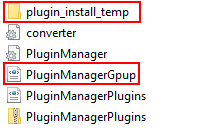
コメント