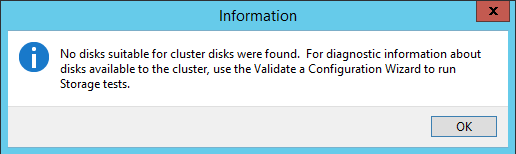 Hyper-V
Hyper-V No disks suitable for cluster disks were foundというエラーの対処法
Cluster Shared Volume (CSV)を利用している場合,何らかの原因でボリュームがクラッシュしてしまうと,以下のようなエラーがでて,再びそのボリュームをCSVとしてクラスターに登録できなくなってしまう場合があります。 No...
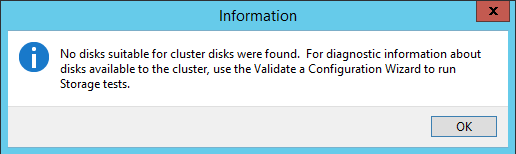 Hyper-V
Hyper-V  Storage
Storage 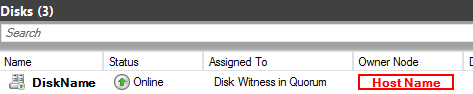 Hyper-V
Hyper-V