ESXiのホストにパッチを適用する際,以下のようなエラーが出て,Remediationが失敗することがあります。
ホストを再起動しても改善しません。
Scan entity The host returns esxupdate error code:99. An unhandled exception was encountered. Check the Update Manager log files and esxupdate log files for more details.
そのような場合には,アップデートがなぜ失敗したのかログを確認してみましょう。
ESXiのアップデートログを確認する
アップデートに失敗しているESXiホストにSSHでログインし,以下のコマンドでログファイルを確認してみましょう。
cat /var/log/esxupdate.log
そして,ログファイルの中から,ERRORの文字列を探し,原因となる可能性を探ります。
すると,アップデート用のBaselineに含まれている何かしらのパッチで不具合が生じたことを確認できるかもしれません。
esxupdate: 88445149: esxupdate: ERROR: ValueError: Cannot merge VIBs Dell_bootbank_dell-eql-host-connection-mgr_1.4.0-426823, Dell_bootbank_dell-eql-host-connection-mgr_1.4.0-426823 with unequal filelist attributes: (set(['oss/sfcb/src/context.c', 'oss/sfcb/src/httpAdapter.h', 'oss/sfcb/src/test/xmltest/execQuery7.lines', 'oss/sfcb/src/httpAdapter.c', 'oss/sfcb/src/test/xmltest/EnumerateClasses2.lines', 'oss/sfcb/src/test/xmltest/execQuery_ServerProv.xml', 'oss/sfcb/src/test/xmltest/InstanceTest3Delete.xml', 'oss/sfcb/src/cimslp.c', 'oss/sfcb/src/cimslp.h', 'oss/sfcb/src/test/TestProviders/tests/Test7ExecQuery.xml', 'oss/sfcb/src/test/xmltest/getclass.Linux_OperatingSystem.lines', 'oss/sfcb/src/test/xmltest/execQuery17.lines', 'oss/sfcb/src/test/xmltest/ECTP_AIN_IS.xml', 'oss/sfcb/src/test/xmltest/ErrorTest11.OK', 'oss/sfcb/src/m4/pkg.m4', 'oss/sfcb/src/mrwlock.h', 'oss/sfcb/src/sqlStatement.
この場合,
Dell_bootbank_dell-eql-host-connection-mgr_1.4.0-426823とありますので,dell-eql-host-connection-mgrというVIBが何かしらの問題を引き起こしている可能性があることが分かります。
問題となっているVIBをアンインストールする
今回は,DellのストレージをサポートするためのVIBが問題と考えられますので,それをアンインストールしたいと思います。
まず以下のコマンドで,どのVIBがインストールされているのかを確認しましょう。
esxcli software vib list | grep dell
すると,以下の3つのVIBが関係していることが分かります。
dell-eql-host-connection-mgr 1.4.0-426823 Dell VMwareAccepted 2017-08-08 dell-eql-hostprofile 1.4.0-426823 Dell VMwareAccepted 2017-08-08 dell-eql-routed-psp 1.4.0-426823 Dell VMwareAccepted 2017-08-08
それで,以下のコマンドでアンインストールしましょう。
esxcli software vib remove -n dell-eql-host-connection-mgr
ところが,次のようなエラーがでてアンインストールできないと思います。
[DependencyError] VIB Dell_bootbank_dell-eql-hostprofile_1.4.0-426823 requires dell-eql-host-connection-mgr, but the requirement cannot be satisfied within the ImageProfile. Please refer to the log file for more details.
なぜなら,上記3つのVIBは依存関係にあり,単体ではアンインストールできないからです。
それで,3つのVIBを同時にアンインストールするため,以下のコマンドを流しましょう。
esxcli software vib remove -n dell-eql-host-connection-mgr -n dell-eql-hostprofile -n dell-eql-routed-psp
そうすると,アンインストールが成功した旨のメッセージを確認できます。
Message: The update completed successfully, but the system needs to be rebooted for the changes to be effective. Reboot Required: true VIBs Installed: VIBs Removed: Dell_bootbank_dell-eql-host-connection-mgr_1.4.0-426823, Dell_bootbank_dell-eql-hostprofile_1.4.0-426823, Dell_bootbank_dell-eql-routed-psp_1.4.0-426823 VIBs Skipped:
その後,ホストを再起動し,再びRemediationをかけてみましょう。これで問題なくESXiのアップデートを行うことができました。

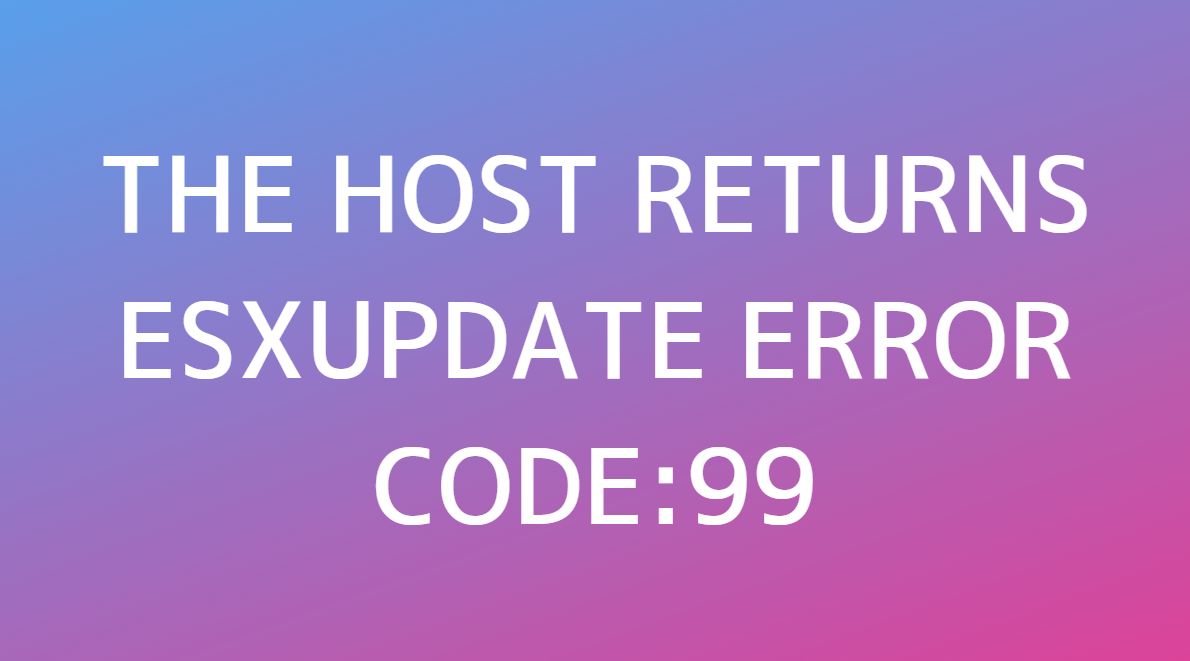
コメント