Windows 10 Creators Updateなどにおいて,以下のようなセキュリティアラートが出て消えない場合があります。
Update Status
Your device is at risk because it's out of date and missing important security and quality updates. Let's get you back on track so Windows can run more securely. Select this button to get going:
しかし,Check for updatesボタンをクリックしても,特に解決にはつながらない場合があります。
Windows Updateのコンポーネントをリセットする
そのような場合には,Windows Updateのコンポーネントが壊れている可能性があるため,以下のコマンドでリセットしましょう。
まず,コマンドプロンプトを管理者権限で実行します。
そして,Windows Updateに関係するサービスを停止させます。
net stop wuauserv net stop cryptSvc net stop bits net stop msiserver
次に,コンポーネントファイルをリネームします。
ren C:\\Windows\\System32\\catroot2 Catroot2.old ren C:\\Windows\\SoftwareDistribution SoftwareDistribution.old
再度サービスを起動すると,コンポーネントファイルが再作成されます。
net start wuauserv net start cryptSvc net start bits net start msiserver
その後,先ほどのCheck for updatesボタンをクリックすると,必要なUpdateが表示されるようになるかもしれません。
それらを適用したり再起動したりすると,Windows Updateの警告は解消します。
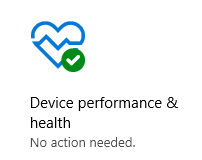
Your device is at risk because it’s out of date and missing important security and quality updatesの警告は解消した。
以上,「Your device is at risk because it’s out of date and missing important security and quality updates.」という警告がでて消えない場合の対処法でした。

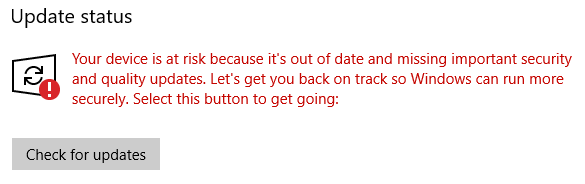
コメント