DPM 2016やDPM 2012 R2において,管理コンソールを開こうとすると,以下のようなエラーと共にクラッシュし,アプリケーションが再起動を繰り返すという症状に遭遇することがあります。
Connection to the DPM service has been lost.
Review the application event log for information about a possible service shutdown. Verify that the following services are disabled:
DPM
DPM Replication Agent
SQLAgent$MSSQLSERVER
MSSQL$MSSQLSERVER
Virtual Disk Service
Volume Shadow Copy
ID: 917
Restarting Administrator Console
あるいは,以下のようなエラーが出る場合もあります。
Unable to connect to the DPM database because the database is in an inconsistent state. (ID: 943)
Contact and experienced SQL Server administrator whenever this error occurs. In some cases, it may be necessary to restore the DPM database. If the problem persists, contact Microsoft Customer Service and Support.
この場合,どのような原因が考えられるでしょうか。そして,対処法はあるのでしょうか。
DPMのデータベースが破損している可能性がある
上述のエラーが出る場合,ほとんどはDPMのデータベースが破損していることが原因です。
予期せぬ再起動などによって,データベースに不整合が生じてしまった状態です。
それで,以下の手順で修復を試みてみましょう。
DPMのデータベースを修復する方法
まずは手始めに,DPM Management Shellを管理者として実行し,以下のコマンドを実行します。
.\DPMSync.exe -sync
実行してから完了するまでに数分間かかるかもしれませんが,待ちましょう。
これで,再びDPMの管理コンソールを開いてみてください。
それでも駄目であれば,SQL Server Management Studio (SSMS)を開いて,DPMのデータベースに対して以下のコマンドを実行してみます。
DBCC CHECKDB; GO
これで多くのエラーが出力されるようなら,データベースに不整合が生じている可能性が高いです。
それで,以下のコマンドで修復を試みてみます。
ALTER DATABASE DB名 SET SINGLE_USER
GO
DBCC CHECKDB('DB名','REPAIR_REBUILD')
GO
それでも回復しないようなら,以下のコマンドで修復を試みます。
DBCC CHECKDB('DB名','REPAIR_ALLOW_DATA_LOSS')
GO
完了したら,以下のコマンドでデータベースをオンラインにし,マルチユーザーモードに戻しておきましょう。
ALTER DATABASE [DB名] SET ONLINE GO ALTER DATABASE [DB名] SET MULTI_USER GO
とはいえ,このDBの修復作業でDPMの健全性が回復することはかなり稀です。
もし,組織のポリシーに照らして許容できるのであれば,DPMを再構築するほうが結果的にはよいと思います。
という訳で,上記のデータベース修復手順を試しても変化がないようでしたら,DPMの再インストールをお勧めします。
以上,DPM 2016やDPM 2012 R2で,「Connection to the DPM service has been lost」というエラーがでてコンソールが開けない場合の対処法でした。

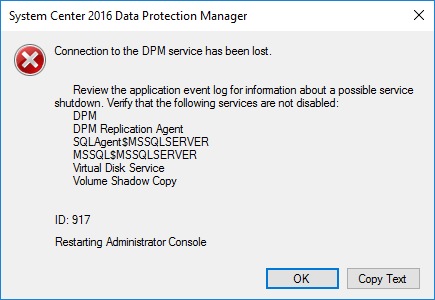
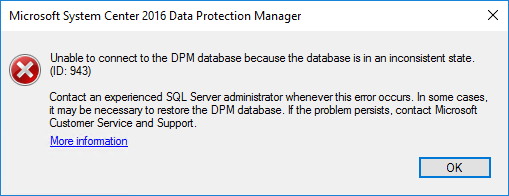
コメント